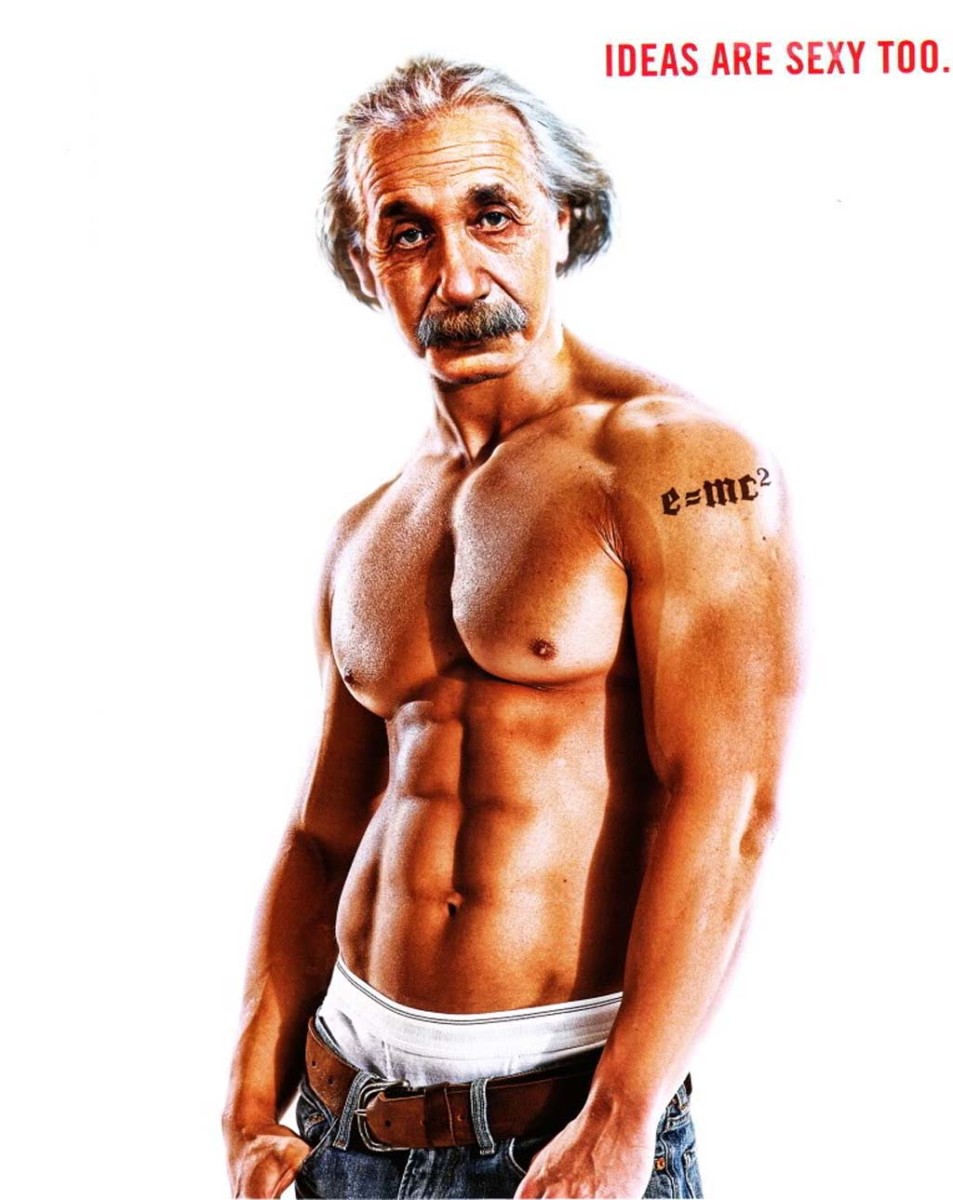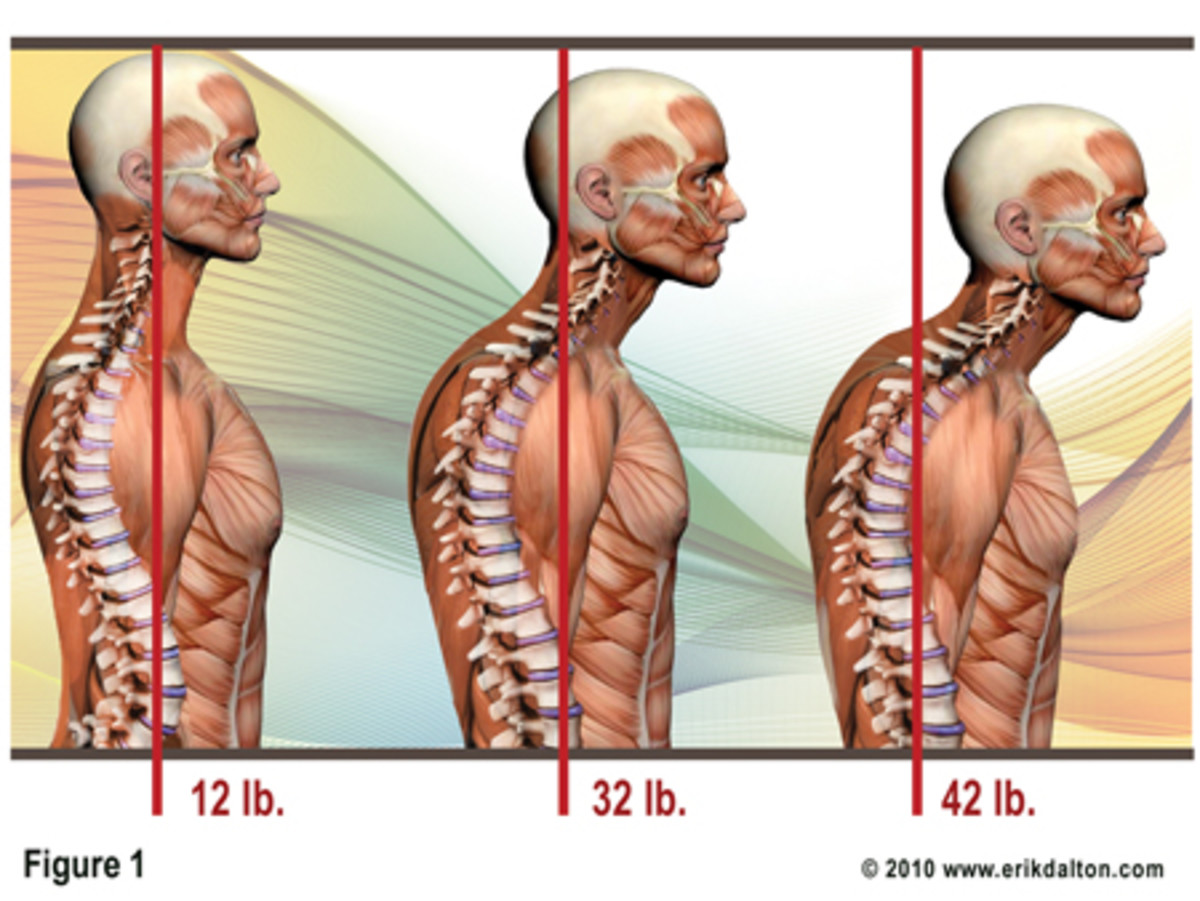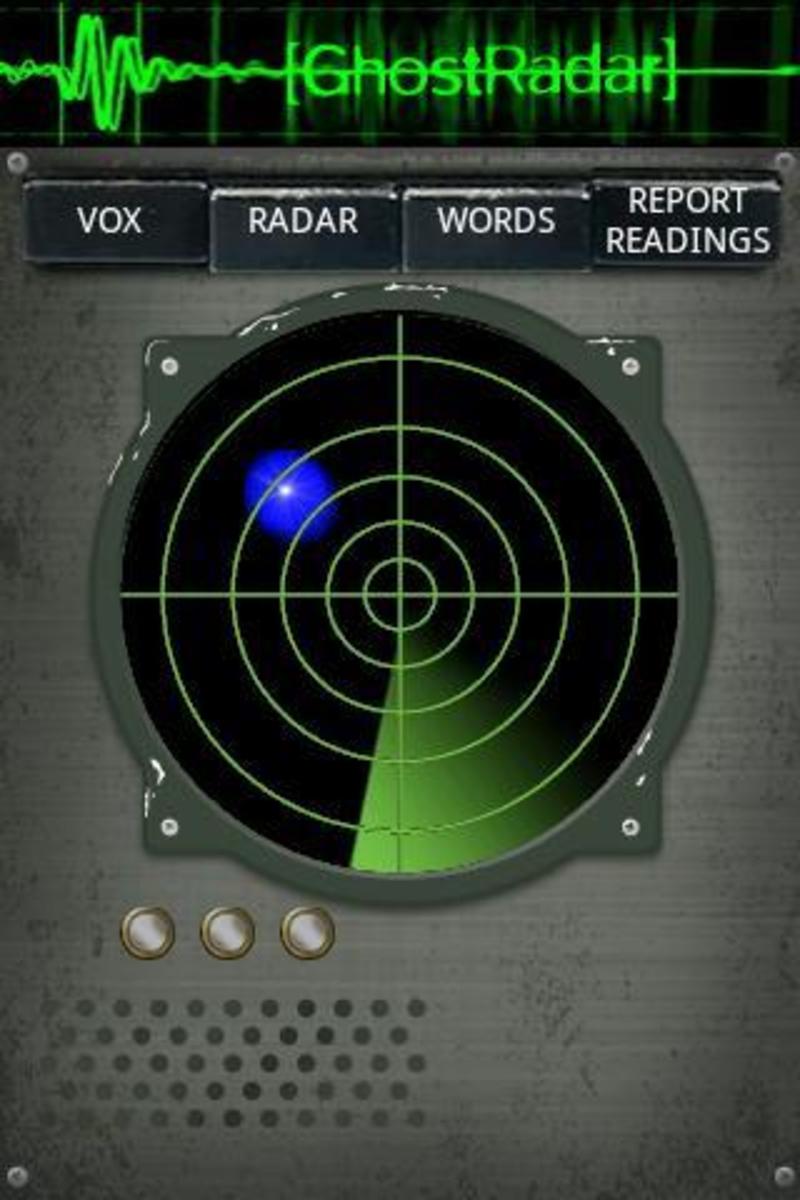Your Smartphone is A Pain In The Neck! Text Neck Prevention

Don't Let Smartphone Control Your Neck
Are you suffering from neck pain, but don't exactly know where it came from? Do you suffer from headaches, stiff shoulders, and aching joints - even if you're not particularly stressed out or tired? Guess what - your smartphone might be the culprit!
Today, more and more studies are showing that smartphones are actually causing problems such as neck pain, shoulder pain, headaches, and more. To be specific, the posture an individual usually takes when using a smartphone - slouched, head bent over, for long periods of time - puts a lot of unnecessary stress and strain on the neck.
And yes - as smartphone use grows exponentially, the number and severity of cases of "text neck" will also keep growing! To keep yourself from becoming a painful statistic, follow the tips in this Squidoo lens, and prevent big problems from being triggered by using a device so small.

Why Proper Posture Is So Important For Health And Longevity
For adults, the head can weigh more than 10 pounds. That's 10 pounds of pressure on the spine when the head is directly over the neck. But for every inch the head moves forward, the pressure DOUBLES. And the way most of us slouch over our smartphones, that can mean up to 30 pounds of pressure on the neck!
If that doesn't sound like much, then imagine bending a finger back all the way to an uncomfortable position, and then holding it there for an hour. It'll hurt after a while, it'll be sore after you release the pressure, and the damage can be long-lasting. That's what we're doing to our necks when we bend our heads down to use our smartphones.
Here's the problem: We use smartphones more than just an hour each day. Studies are showing that even American kids are using such devices for more than 7 hours a day - and adults even more so!
What's worse, we don't bend our heads forward for a few long periods, but for many short periods. This repetitive stress can aggravate the problem and hasten the onset of "text neck."

How Much Time Do You Spend on SmartPhone Per Day?
How YOU Can Prevent Neck Pain Caused By Smart Phones - Don't Let "Text Neck" Ruin Your Life - Watch This Video!

Why "Text Neck" Is Not A Smartphone-Only Medical Condition
Spine Health announced that text neck has become "epidemic"
By the way, "text neck" doesn't just happen to smartphone users. Painful necks and shoulders are also common complaints of users of e-readers, handheld video game consoles, portable media players, and other small digital devices. Such users are also guilty of poor posture when using their little gadgets.
Do YOU use mobile devices a lot? Be careful - you're a prime candidate for "text neck. And unless your poor posture is remedied, you can be setting yourself up for years of pain and discomfort!
So Should You Give Up Your Smartphone?
Thankfully, you don't have to give up your little addictions. Smartphones and other digital devices have become an integral part of 21st century life, and there's no denying their usefulness. What you DO need to do is to adjust the way you use your devices.
The first thing you need to do is get used to a safer viewing angle. It's safe to use your smartphone when you don't have to bend your head down to look at it, so get used to holding it a little higher, closer to eye level, so your neck can stay straight as it's supposed to.
Surprisingly, there's also an app for that! There are apps out there that can tell you, via lights, beeps, or vibrations, that you're holding your smartphone too low while using it. I do suggest you use such apps to remind yourself to watch your posture and steer clear of “text neck!”

Other Ways To Reduce Neck Problems Without Giving Up Your SmartPhone
There are also other creative ways to reduce the likelihood of "text neck" without giving up your gadgets altogether. For instance, for tasks that take longer than a few minutes (such as writing or graphic design), it's best to use a PC (desktop or laptop), or a mounted tablet. That way you can sit up straight while getting your work done.
Use a ChiSoft neck rest to help prevent bending your head too far down
Wear neck rest from ChiSoft. If you want to use your smartphone for texting then you should this neck pillow. This comfortable neck pillow supports your neck. Simply put around your neck and fasten it with the velcro.
Also, make good use of your headset.
That way you don't have to hold the phone (and your neck) still when answering a call, and you don't have to pin the phone between your head and shoulder when your hands are full. Believe me, a stiff neck is the least of your worries!
Finally, get into the reading habit with a book
When you read from a PC, you tend to lean in - bad for the neck. But when you read from a book, you can lean back and relax. So at night, rely less on your smartphone for night-time entertainment, and rely more on a good book. (E-readers are okay when you hold them up like regular books.)
The Right Posture For Using Digital Devices
Proper posture is simple – keep the spine erect, the neck straight, the head directly above the neck and the ear above the shoulders. That's why it's a good idea to get into the habit of raising your smartphone to eye level – it's easier on the neck. It may be tougher on your arms, but your arms can take the stress – your neck can't!
To avoid “text neck” when working on a PC, get a good chair – one that keeps your back straight and comfortable. Do not slump backwards, and do not slouch into the screen. It may also help to keep your feet flat on the floor.
Since no two people have exactly the same bodies, it's a good idea to find creative ways of your own to keep your back straight while working on a PC. Some people use footrests, others invest in ergonomic chairs, and still others squat (folding both legs under them) to keep their spines straight. Find out what works for you!
News Flash: Proper Posture Prevents Vascular Disease
By the way, “text neck” is not the only medical condition that proper posture fixes. Did you know that slouching forward can decrease your air intake by up to 30% – and you never even notice it? That's a dangerous thing when done every single day, because constant oxygen deprivation can lead to:
· Headaches and migraines
· Dizziness and “vertigo”
· High blood pressure and its other related diseases
· Emphysema (yes, even if you don't smoke!)
So my suggestion: practice proper posture, and breathe in. Aside from investing in a strong spine, also invest in a strong pair of lungs. Studies show that even just a few minutes of deep breathing each day will keep emphysema and other lung diseases at bay. Here's an even better suggestion: Get lots of exercise!
Proper Posture Also Prevents Gastrointestinal Problems
Surprisingly, proper posture also prevents gastrointestinal problems. Slouching constantly – such as when you don't assume proper posture when working on mobile devices or computers – also constantly puts your digestive organs out of place. This unnecessary pressure can cause all sorts of digestive problems, both short-term and long-term.
Aside from neck pain, are you also suffering from constipation and other digestive problems? You got it – your posture might be the culprit! Better stick to the way Mother Nature designed your body to be used, and sit up straight – both at the workdesk AND the dinner table!
Smartphone Ergonomics - Safe Tips - Watch This Cool Video
Some Final Tips To Avoid "Text Neck" And Other Back Problems
Here are a few extra tips to help you avoid becoming the next "text neck" victim. If you type a lot on your mobile device, then invest in an external keyboard - you'll work faster, you'll save time, and you get to keep your spine and neck straight.
Do you work outdoors? Are you exposed to bright sunlight often? Here's a tip - don't use your mobile devices in bright locations. The glare can force you to strain to see the screens on your devices, which in turn forces you to push your neck into undesirable positions again.
And finally, if you really HAVE to look down at your smartphone, practice tucking your chin closer to your chest, instead of bending your entire head down and letting your poor neck carry 30 pounds of weight. Tucking your chin into your chest keeps your neck straight and free of unnecessary pressure.
Now you're all set to avoid becoming the next "text neck" victim! For more tips and products to help cure whatever neck pain you're suffering from now, check the links below.